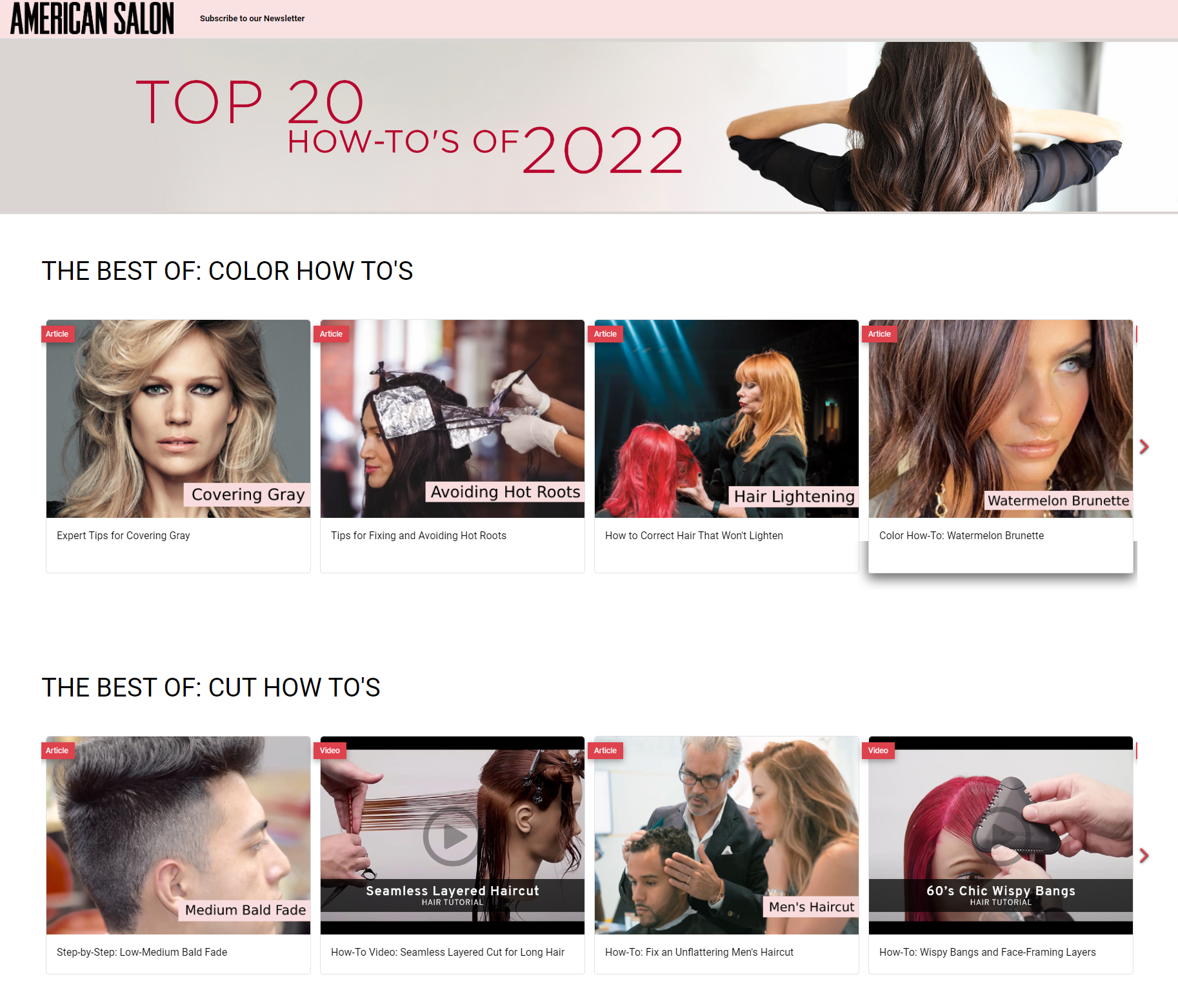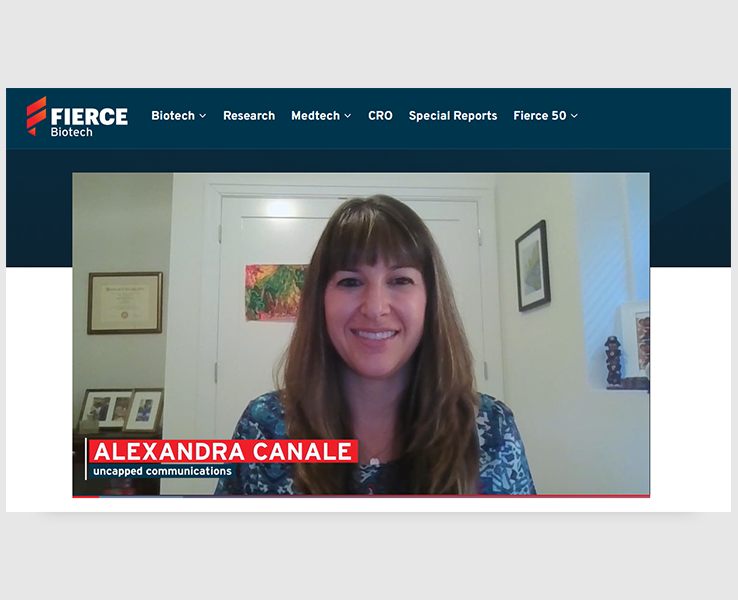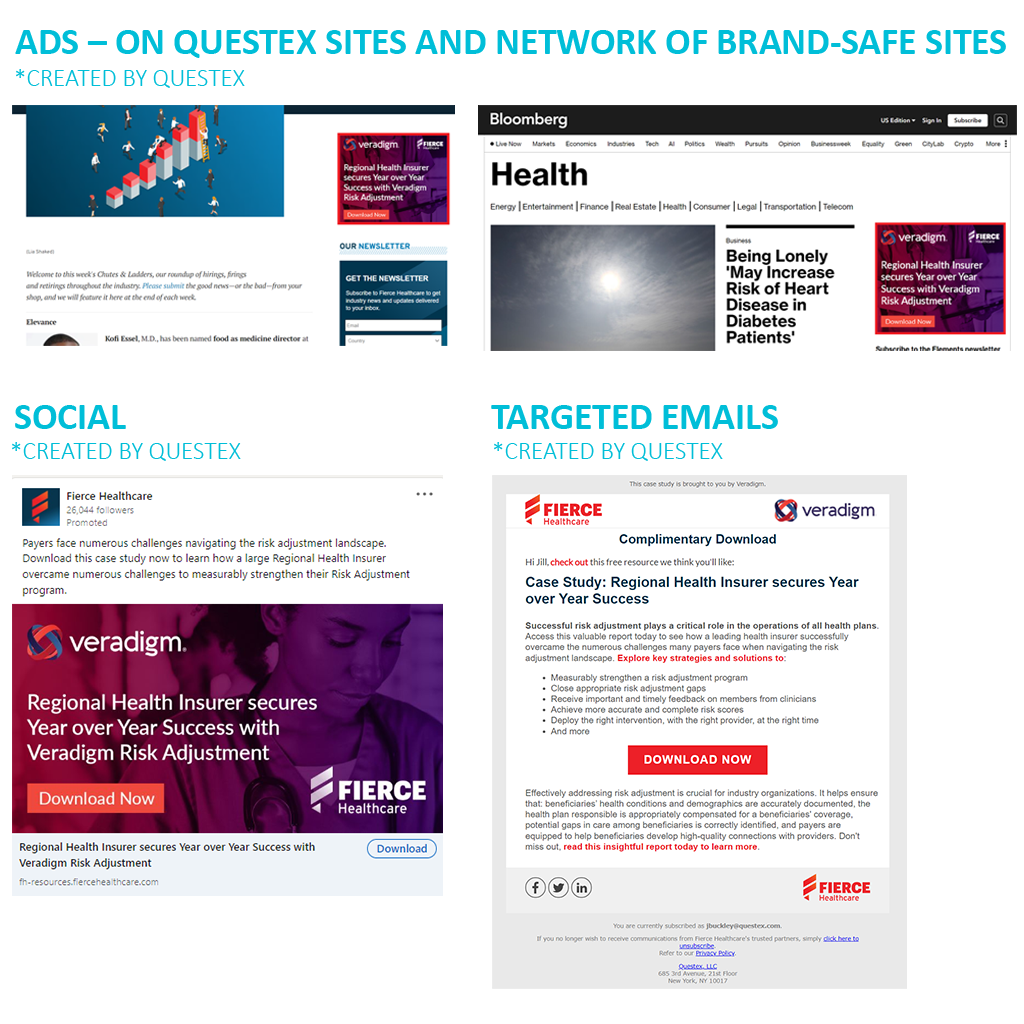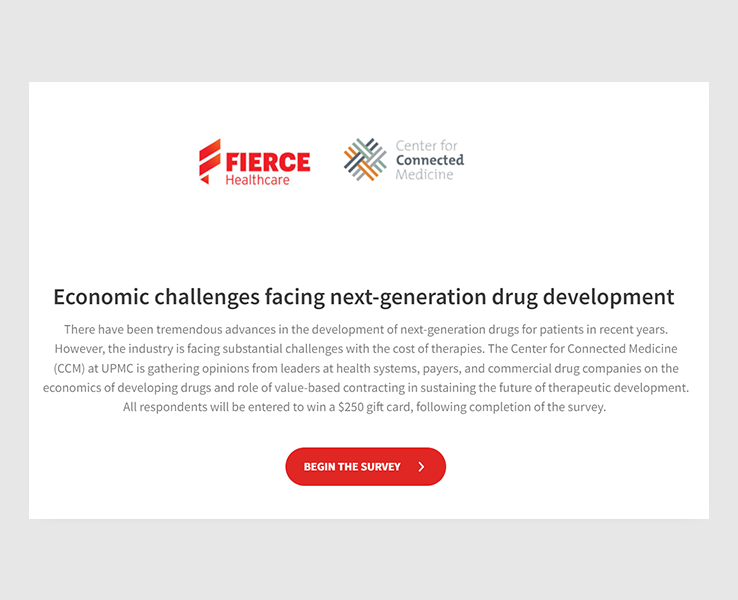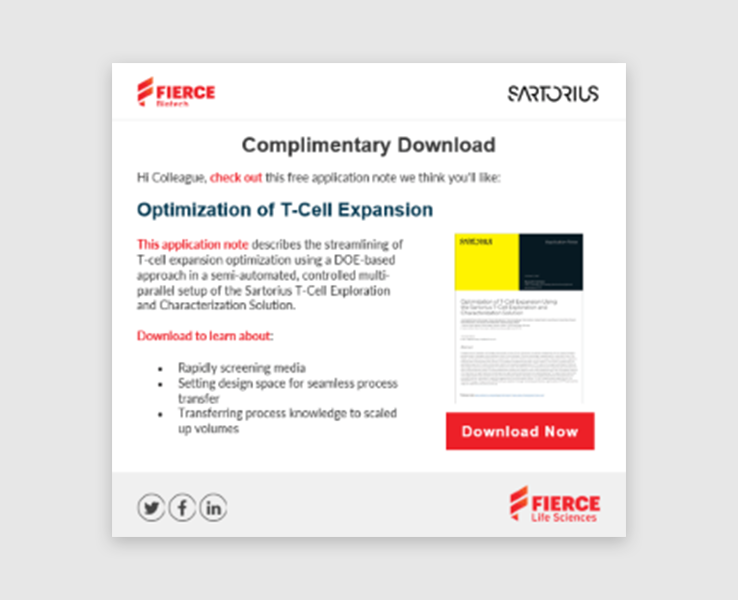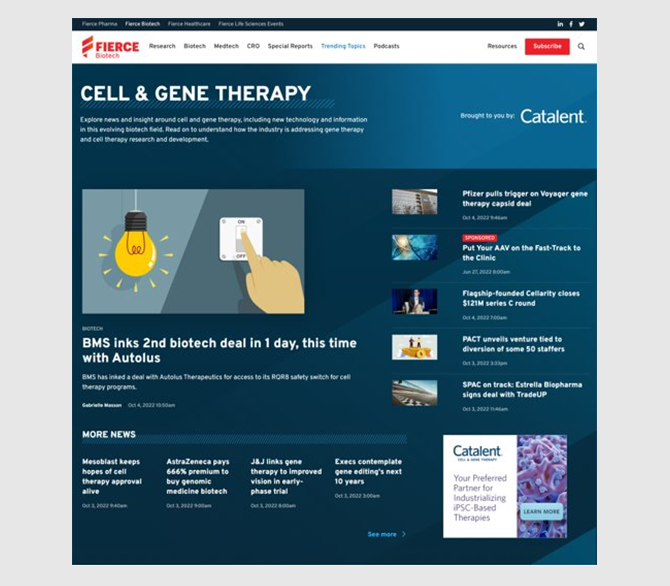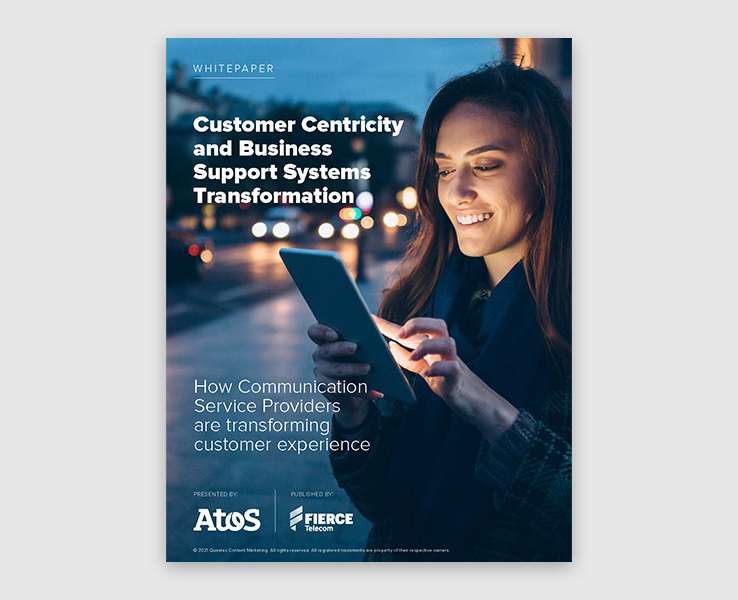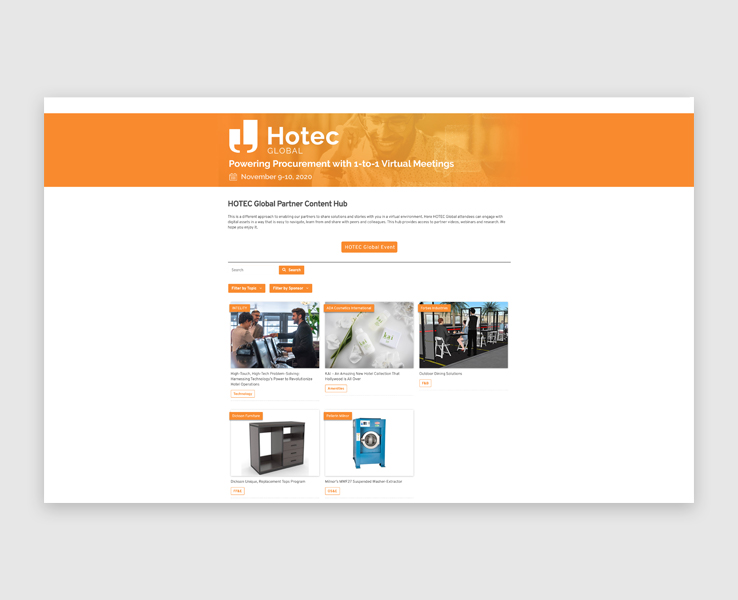Digital Interviews
Digital Interviews
Submitting Creative Materials
Materials Due Date: Creative is due 2 weeks prior to launch.
When submitting creative, please send the following items:
- 3-5 Interview Questions
- Company Logo(s)
- Interviewee Information
- Introduction (optional)
- Web ads (optional)
3-5 Interview Question: 3-5 questions to for the interviewee to be asked during interview, provided by client. Questions to be provided in advance of recording.
Company Logo(s): Colored and white version with transparent backgrounds for any logos that are to appear in the interview. High-quality images are preferred; if you have the original .ai, .eps or .psd of your logo(s), that is ideal.
Interviewee Information: Name, title, and company of the interviewee exactly as it should be written in promotions and interviewee availability for recording.
Introduction: Option to provide introduction for Interviewer to read introducing the topic of the interview or interviewee. If not provided, the interviewer will introduce the interviewee – name, title, and company.
Perform a Pre-Recording Equipment Check: Before starting your recording session, it’s essential to conduct a thorough equipment check to ensure everything is in proper working order. This step helps preempt any potential audio setup issues and ensures a smooth recording experience.
Choose a Noise-Free Environment: it’s vital to select a quiet location with minimal background noise. This choice ensures that your audio maintains the highest quality and remains free from unwanted background disturbances. Please keep in mind that our session will be on VIDEO, so make sure to have an appropriate lighting and background as there is not a feature to blur or utilize a background.
Regarding web browser compatibility:
- Make sure you are using an up-to-date version of Google Chrome.
- Open in a regular window or tab, not in incognito mode or private mode. Please do not use mobile devices for this session.
Super Leaderboard
Dimensions: 970px × 90px
Mobile Dimensions: 320px × 50px
File Formats: .gif, .jpg, 3rd party tags
- Max Length: 10 sec. maximum
- File Size: 40K
- Max Loops: 3
- Click here for a list of approved third-party vendors.
Medium Rectangle
Dimensions: 300px × 250px
File Formats: .gif, .jpg, 3rd party tags
Max Length: 10 sec.
Max File Size: 40K
Max Loops: 3
Click here for a list of approved third-party vendors.
*You may submit up to three different creatives for the three right hand rail spots, either two medium rectangles and one half page or three medium rectangles. These will rotate in position.
Half Page
Desktop dimensions: 300px × 600px
Mobile dimensions: 300px × 250px
File Formats: .gif, .jpg, 3rd party tags
Max Length: 10 sec.
Max File Size: 40K
Max Loops: 3
Click here for a list of approved third-party vendors.
*You may submit up to three different creatives for the three right hand rail spots, either two medium rectangles and one half page or three medium rectangles. These will rotate in position.

Social Amplifications
Social Amplification
Submitting Creative Materials
Materials Due Date: Creative is due 5 days prior to launch.
When submitting creative, please send the following items:
- Social Images or Videos (select one or the other)
- Primary Text
- Headline
- Destination URL
- Target Audience
Images
- Images: Providing multiple types of imagery maintains creative diversity and effectively engages a broader audience.
- Square: 1080px x 1080px
- Mobile: 1080px x 1920px or 1080px x 1350px
- Horizontal: 1080px x 566px or 1920px x 1080px
- File Formats: .jpg, .png
- Max File Size: 20MB
- Destination URL: One target URL
- Primary Text: Providing 2–3 different pieces of text to maintains freshness.
- Headline Text: 150 characters or less (including spaces).
- Target Audience: Describe your intended audience.
Videos
- Videos: Providing multiple types of video files maintains creative diversity and effectively engages a broader audience.
- Square: 1080px x 1080px
- Mobile: 1080px x 1920px or 1080px x 1350px
- Horizontal: 1080px x 566px or 1920px x 1080px
- File Formats: MP4
- Max File Size: 75KB – 200MB
- Destination URL: One target URL
- Primary Text: Providing 2–3 different pieces of text to maintains freshness.
- Headline Text: 150 characters or less (including spaces).
- Target Audience: Describe your intended audience.
Image Aspect Ratio Considerations:
- Most people hold their phones vertically, so you’ll cover more of their screen if you provide vertical or square aspect ratio.
- Video Content – ads with movement can stand out in their Feed.
Primary Text Copy:
- Keep text short, clear, and concise to effectively convey your message, recognizing that social media users tend to scan through text quickly.
- Incorporate your target audience’s job title in the copy.
- This approach has proven to improve click-through rates and reduce ‘curiosity clicks’ on social ads.
Headlines Copy:
- Ensure clarity and encourage higher engagement.
- Note that anything over 100 characters could be shortened on desktop.
Cross-Channel Marketing Program
Cross-Channel Marketing Program
Submitting Creative Materials
Materials Due Date: Creative is due 3 weeks before the program goes live.
When submitting creative, please send the following items:
- Asset
- Logo(s)
- Registration Page Description
Asset: one asset in .pdf form. Best performing assets include whitepapers, eBooks, playbooks, research papers.
Logo(s): sponsor logo(s) and any partner logo(s). These are used for branding the registration page and advertising materials. High-quality images are preferred; if you have the original .ai, .eps or .psd of your logo(s), that is ideal.
Registration Page Description: 200 words or less. Abstract for the whitepaper. Be specific to attract relevant registrants and to reach your target audience. Bulleted lists have worked well for this.
Competitors: Please provide a list of direct competitors of your company, and we can work to exclude from receiving promotions.

Surveys
Surveys
Submitting Creative Materials
Materials Due Date: Creative is due 14 days prior to launch.
When submitting creative, please send the following items:
- Survey Title
- Survey Introduction
- Survey Questions
- Target Market
- Logo(s) – for sponsored surveys only
Title: 75 characters or less. Let the audience know what your survey is all about.
Introduction: 100 words or less. Brief overview of why your target audience should take your survey. This will be displayed above the survey questions.
Questions: We can accommodate a maximum of 15 questions. Please indicate whether you have any qualifying questions (maximum of 2), and what the qualified response(s) is/are. Qualifying questions are subject to approval by Questex management. For each question, please also specify each question type.
Target Market(s): Who is this Survey intended for?
Logo(s): Sponsor logo(s) and any partner logo(s). These are used for branding the Survey and advertising materials. High-quality images are preferred; if you have the original .ai, .eps or .psd of your logo(s), that is ideal.
Multi-Touch Email
Multi-Touch Email
Submitting Creative Materials
Materials Due Date: Creative is due 7 days prior to launch.
When submitting creative, please send the following items:
- Asset
- Logo(s)
- Registration Page Description
- Subject Line x3 (optional)
Asset: one asset in .pdf form. Best performing assets include whitepapers, eBooks, playbooks, research papers.
Logo(s): sponsor logo(s) and any partner logo(s). These are used for branding the registration page and advertising materials. High-quality images are preferred; if you have the original .ai, .eps or .psd of your logo(s), that is ideal.
Registration Page Description: 200 words or less. Abstract for the whitepaper. Be specific to attract relevant registrants and to reach your target audience. Bulleted lists have worked well for this.
Subject Line: Option to provide 3 subject lines for each email ‘touch’. If they are not provided, Questex will create the subject lines. 70 characters or less (including spaces). To avoid spamming issues, refrain from using exclamation marks, ALL CAPS, unusual characters, misleading descriptions, and spam triggering words, such as “Free” or “Guaranteed”.
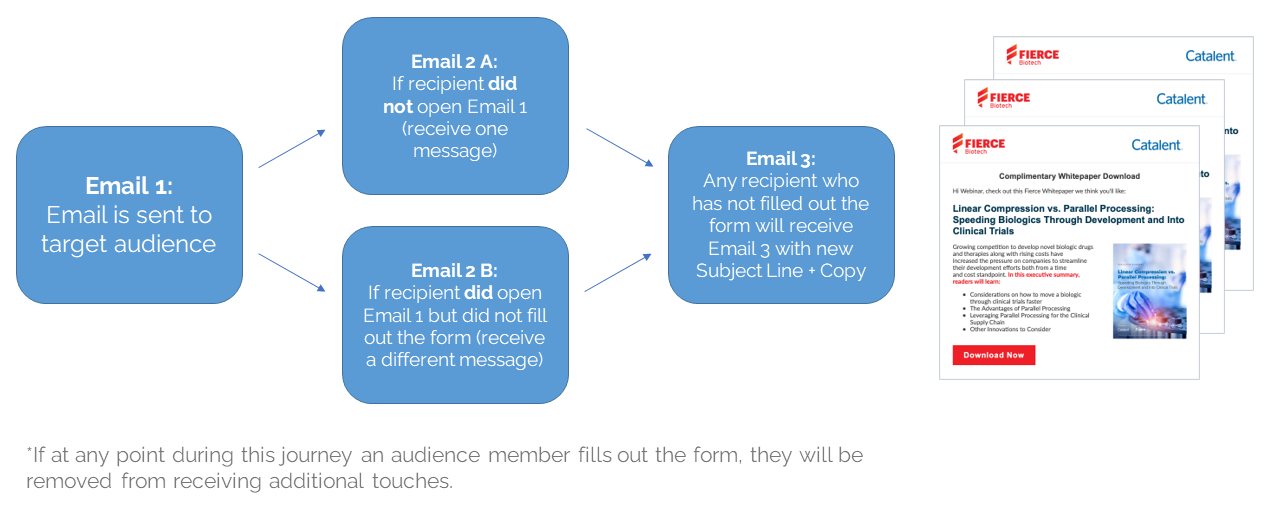
Print Ads
Print Ad Specs
Examples of advertisement options for Questex are below, along with specifications.
HOTEL MANAGEMENT
AMERICAN SPA
LUXURY TRAVEL ADVISOR
General Specs
Bleed Advertisements:Add 0.125” to top, bottom, left and right for bleed.
Live Copy:Live copy MUST be 0.25” inside the trim on all four sides, plus 0.125” on each side of the gutter for spreads.
Column Width:Page is eight columns wide, each column is 0.875” or 5p3 wide.
Printing Method: Web Offset
Binding Method: Saddle Stitched
Print Ad Sizes
Standard Ad Space Sizes | Width x Height |
|---|---|
Publication Trim Size | 8.875” x 10.75”
|
Full Page | 8.875” x 10.75” |
Full Page Bleed | 9.125” by 11” |
Spread | 17.75” x 10.75” |
1/2 Page Horizontal | 8” x 5” |
1/2 Page Horizontal Bleed | 8.875” x 5.25” |
1/2 Page Vertical | 4” x 10” |
1/2 Page Vertical Bleed | 4.875” x 10.25” |
1/2 Page Spread Bleed | 17.75” x 5.25” |
Footer | 17.75” x 2.625” |
Bleed Footer | 18” x 2.875” |
1/3 Page Vertical | 2.25” x 10”
|
1/3 Page Vertical Bleed | 2.95” x 10.75” |
1/4 Page Horizontal | 8” x 2.5” |
1/4 Page Horizontal Bleed | 8.875” x 2.625” |
1/4 Page Horizontal Spread Bleed | 18” x 2.875” |
1/4 Page | 3.875” x 5” |
1/4 Page Bleed | 4.4375” x 5.375” |
Cover Tip | 8.875” x 10.75” |
1/8 Page (Classified Only) | 3.875” x 2.25” |
Special Ad Sizes
Belly Band
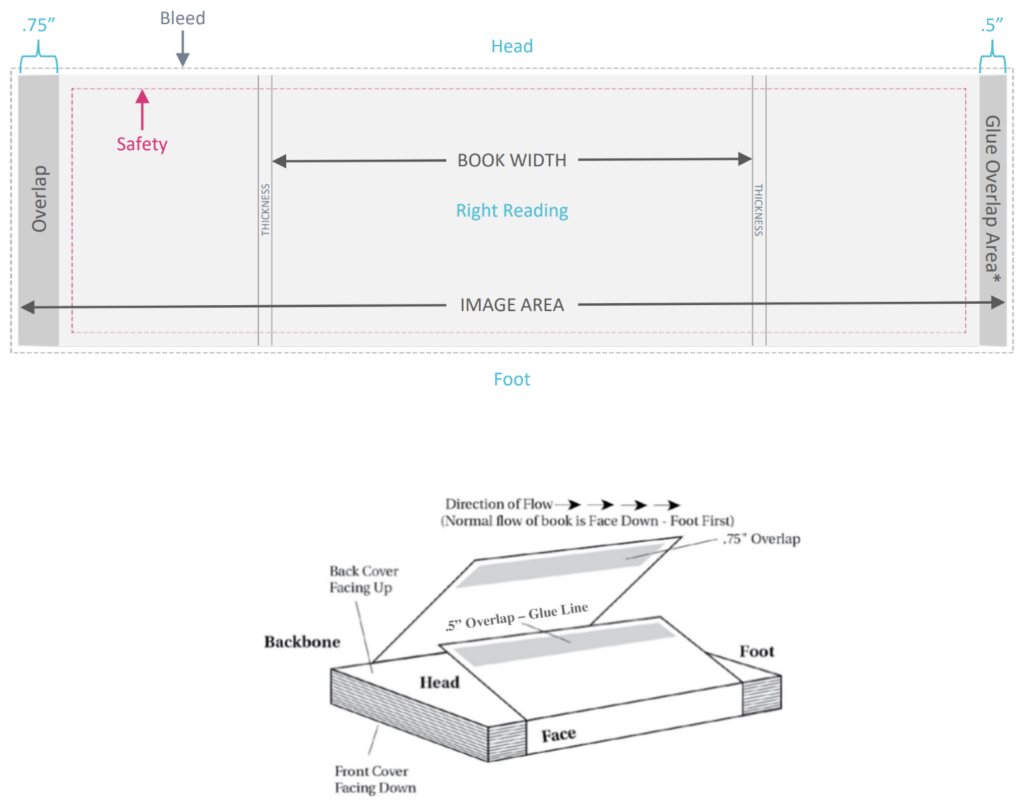
Belly bands and full wrappers require adherence to the following specifications to ensure a precise fit.
Calculating Belly Band & Full Wrapper Width
The image area should bleed to the edges, although approximately ¼” of this area will be covered by the overlap.
Measurements:
- Trim: 18.25 inches X 5 inches
- Bleed: .125 inches bleed on all sides (18.5 inches X 5.25 inches)
- Safety: 17.75 inches X 4.5 inches
- Glue overlap: 0.5 inches
Paper Weight: Printed on 80# stock to avoid slowdown and possible handwork.
Submit Materials To: SendMyAd Portal: questex.sendmyad.com
Split Cover
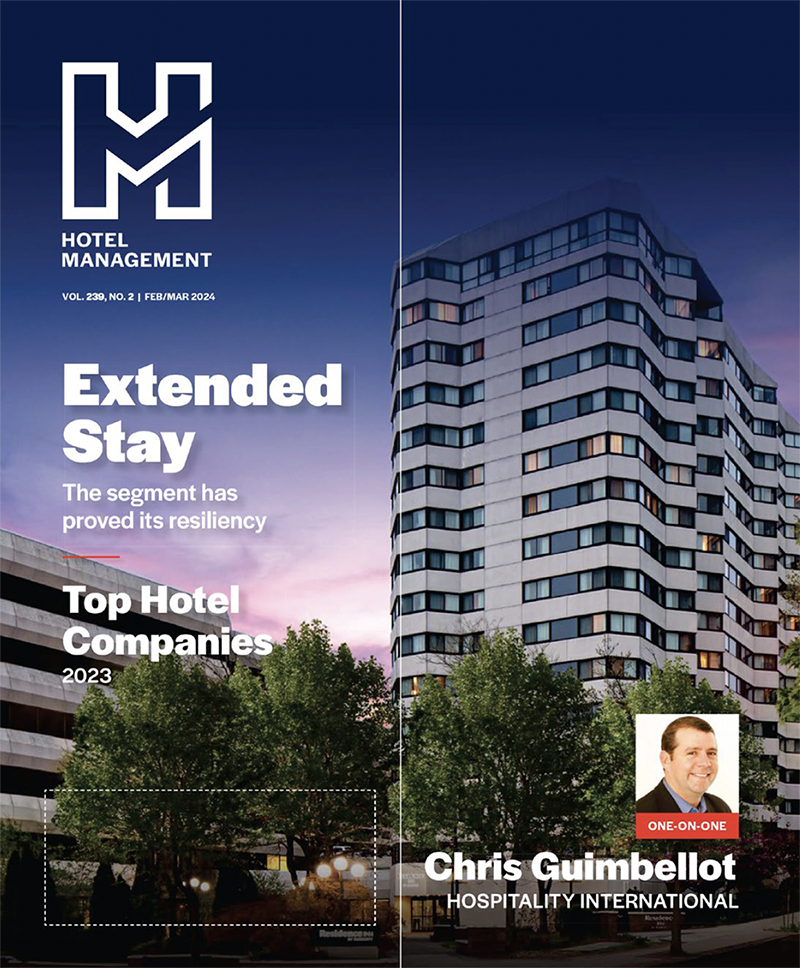
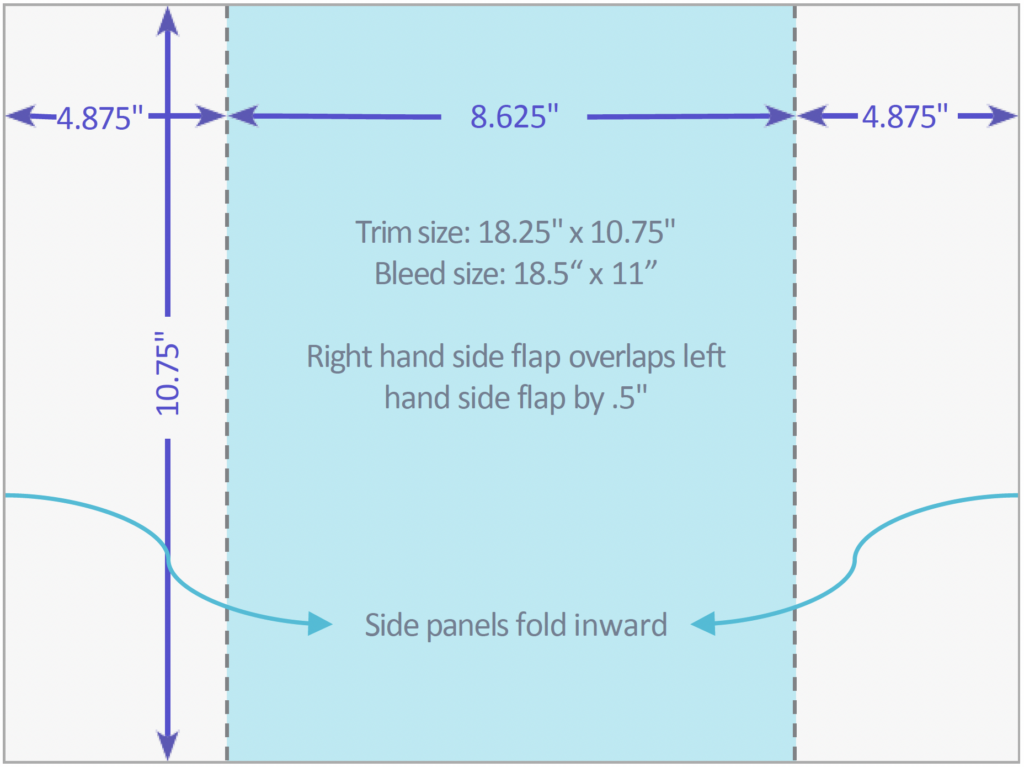
There is no more dramatic ad position than the split cover.
Layout Application Specs:
- Total document width: 18.25”
- Total document height: 10.75”
Production Contact:
- Sue Gigliotti / Production Specialist
sgigliotti@questex.com
(212) 895-8239 - Please submit your ad material through the SendMyAd portal: questex.sendmyad.com
False Cover

The HM logo, volume number and issue date will appear in a dark blue box in the upper left-hand corner.
The box dimensions will be 3.1562 inches x 4.1 inches. This will be built into our template, no need to include in your ad.
Front and Back Dimensions:
- All false covers, front and back, are full bleed.
- 9.125 inches wide by 11 inches tall (includes bleed)
Mailing Label:
- All false covers must include space for the mailing label.
- 3.6716 inches wide x1.5082 inches deep
- Please keep this area free from text. Do NOT include this box in your file. It is part of our InDesign template. All false covers will be labeled advertisement in the top right-hand corner.
Tips for creating a PDF for the Ad Portal:
- Flattened PDFx1a:2001 – PDF v1.3
- No crop marks or color bars: (If you must have them on – be sure they are 18 points OFFSET – then upon upload to the portal, Click on REPOSITION Ad and use the Trim & Save Tool to remove them in the portal before delivery to publisher).
- CMYK only: No RGB or PMS colors (unless you are printing a PMS color)
- Resolution of at least 300 dpi
- Build to correct size: Download an InDesign template from the portal for the correct ad size. If your ad is to bleed, please include 0.125″ of EXTRA image on all sides that are to bleed off the page.
- Single Page PDFs only: If running a spread, create a spread PDF from your application so it’s a one-page PDF file.
Production Contact:
- Sue Gigliotti / Production Specialist
sgigliotti@questex.com
(212) 895-8239 - Please submit your ad material through the SendMyAd portal: questex.sendmyad.com
Bookmark Ad
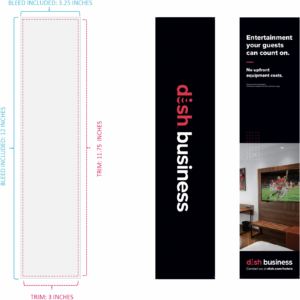
Dimensions:
- Trim: 3 inches X 11.75inches
- Bleed: .25 inches bleed on all sides (3.25 inches X 12inches)
Submission instructions: Please upload your ad to questex.sendmyad.com
Classified Ad
3.875” x 2.25”
Congratulatory Ad
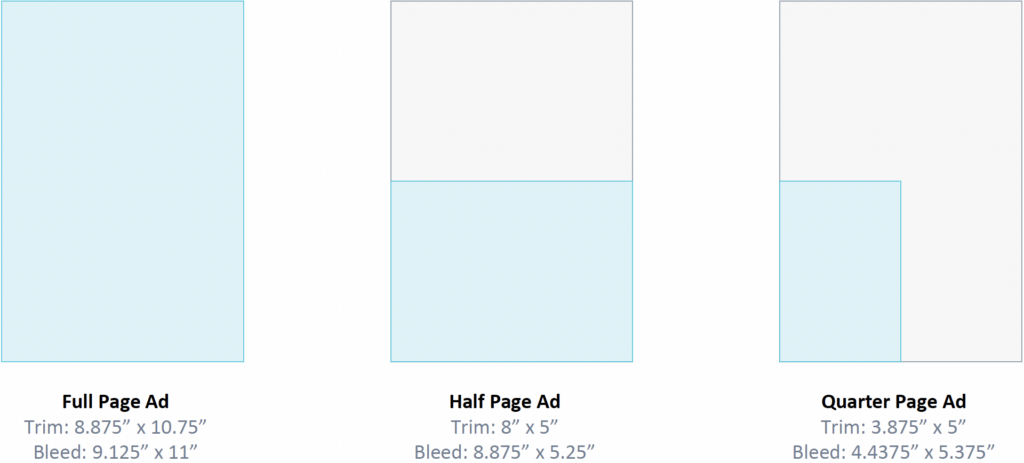
Influential Women In Hospitality, Thirty Under 30, GMs To Watch, Forty Over 40
Dimensions:
- Full Page Ad – Trim: 8.875” x 10.75” | Bleed: 9.125” x 11”
- Half Page Ad – Trim: 8” x 5” | Bleed: 8.875” x 5.25”
Quarter Page Ad – Trim: 3.875” x 5” | Bleed: 4.4375” x 5.375”
Elevator Pitch
Free with your full or half-page ad.
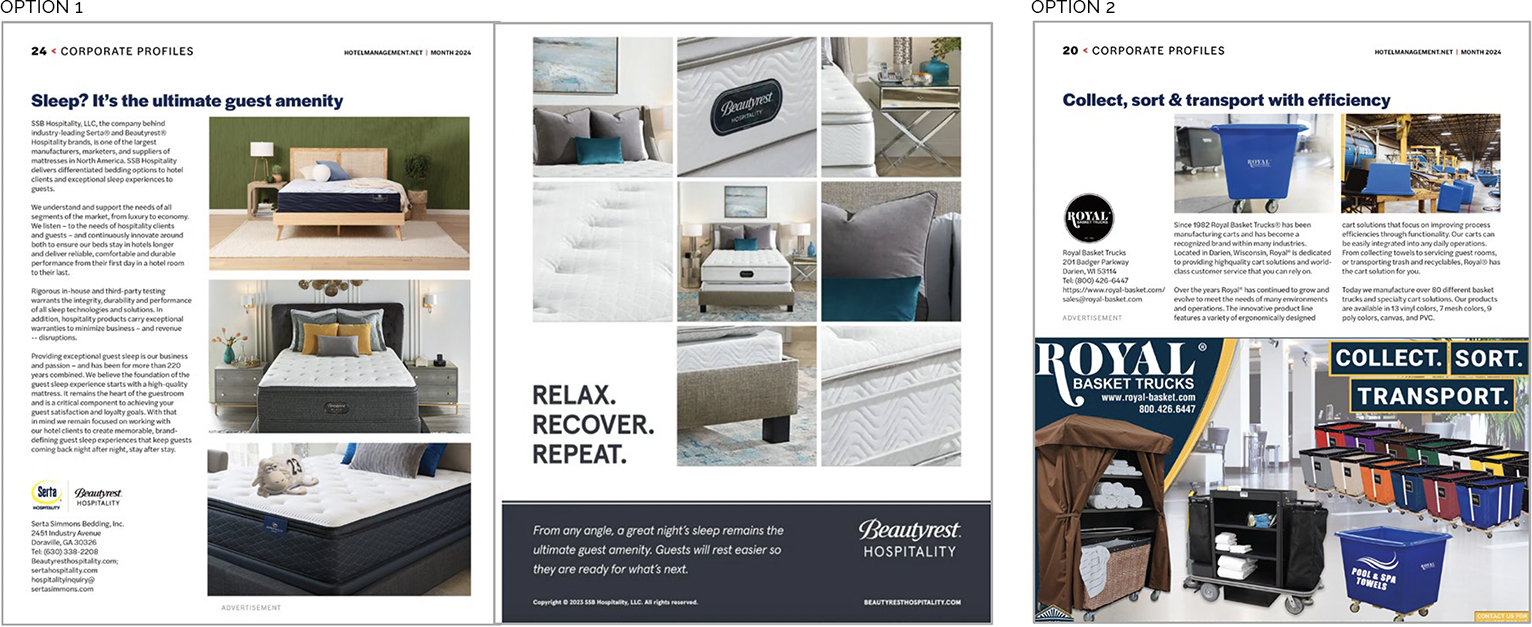
Option 1 – Full-Page Ad Profile
- Headline: 5-7 words
- Text: 200 words
- 3 photos (4.7 x 2.8 inches, 300 dpi, jpg)
- 1 company logo (eps preferred)
- Company contact information: company, name, address, website, phone, email
Click here to submit materials
Option 2 – Half-Page Ad Profile
- Headline: 5-7 words
- Text: 135 words
- 2 photos (2.9 x 1.8 inches, 300 dpi, jpg)
- 1 company logo (eps preferred)
- Company contact information: company, name, address, website, phone, email
Listing/Profile
Two options to make your digital survey listings stand out
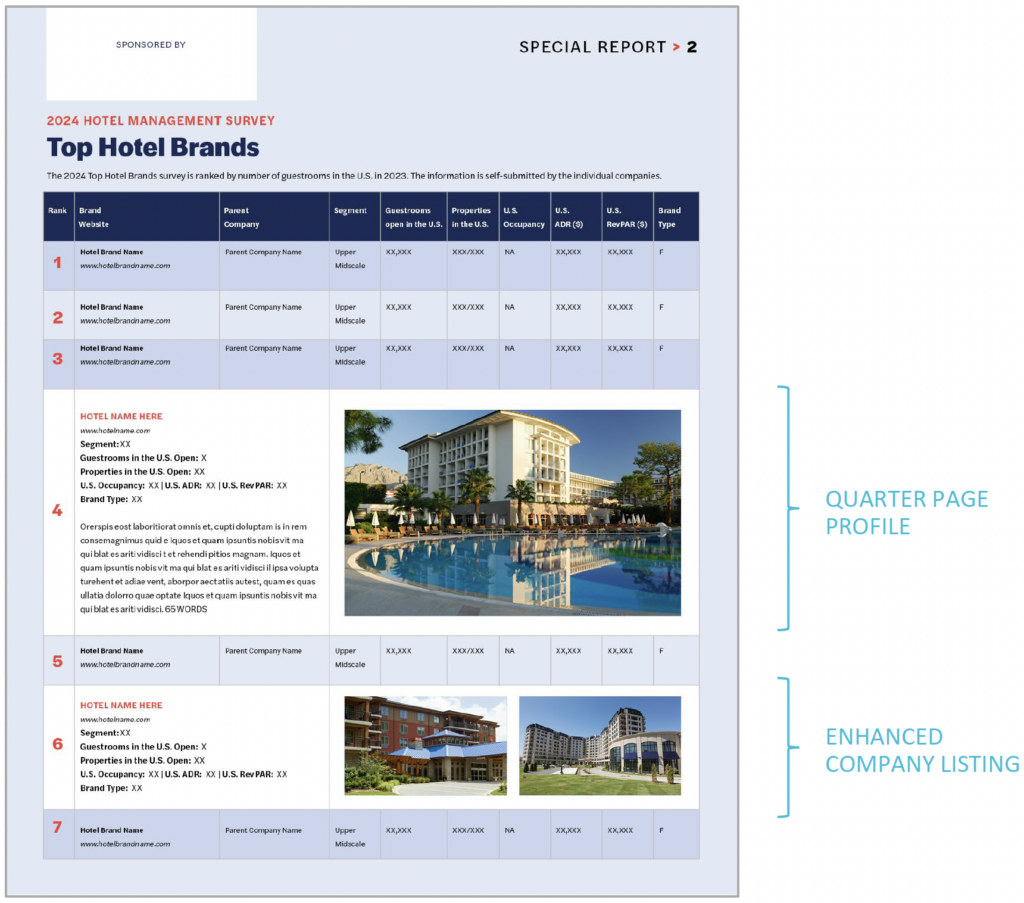
Enhanced Company Listing
- Enhanced listings appear inline in the survey.
- Company name in all caps, bold typeface.
- 2 photos (no logos) to run along side the listing.
- 2.0 inches x 1.2 inches, 300 dpi, jpg.
Click here to submit materials
Quarter Page Profile
- Quarter page profiles appear inline in the survey.
- Company name in all caps, bold typeface.
- Includes survey data PLUS 65 words of text highlighting recent news or developments.
- One large photo (no logos) to run along side the profile. 4.0 inches by 2.5 inches, 300 dpi, jpg
Click here to submit materials
Please note: Enhanced listings and quarter page profiles will appear in the downloadable version of the survey only.
Outside Perspective
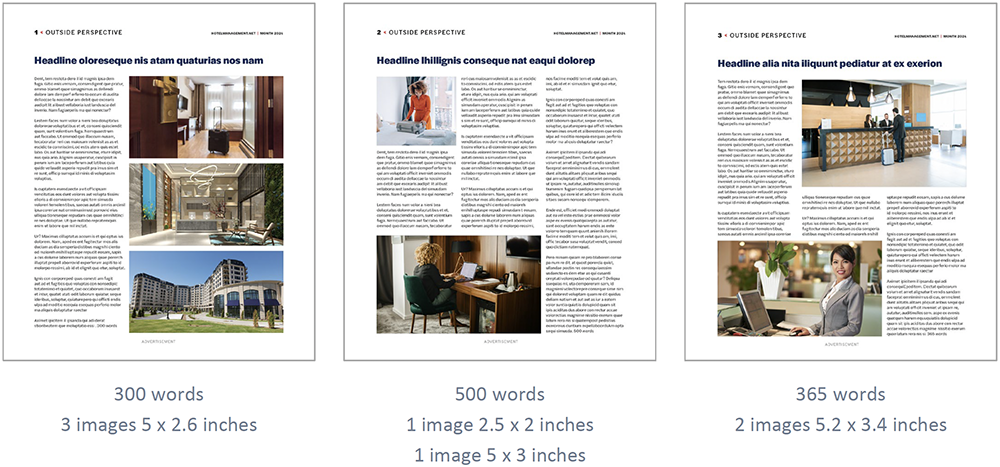
Sponsored content that allows you to be the expert on a topic or provide a solution for the hospitality industry.
The goal of this opportunity is to provide you with a thought leadership platform that cannot be captured in a traditional ad.
Advertorial Package Includes:
- Full page of edit/imagery supplied by advertiser
- Includes advertiser byline at bottom of layout
- Flexible layout featuring a variety of word and photo options
- Layout labeled “Advertisement”
- Materials are due on day of issue close
- Proof for approval provided
Samples:
Tech Company Profile

Buy a full or half-page ad in the June tech issue and get a profile for no charge.
Print Option 1
- Headline: 5-7 words
- Text: 200 words
- 3 photos (4.7 x 2.8 inches, 300 dpi, jpg)
- 1 company logo (eps preferred)
- Company contact information
Click here to submit materials
Print Option 2
- Headline: 5-7 words
- Text: 135 words
- 2 photos (2.9 x 1.8 inches, 300 dpi, jpg)
- 1 company logo (eps preferred)
- Company contact information
Click here to submit materials
Product Watch Newsletter
- Special edition HM Tech Product Watch Newsletter sent June 20 and June 27.
- 1 photo (250px x190x)
- Title: 64 characters or less including spaces
- Text: 300 characters or less including spaces
- URL: One target URL
Digital Requirements
Questex is now accepting all advertising material via our Ad Portal.
- SendMyAd is a web-based software service ad portal that is accessed using a standard web browser on any computer anywhere in the world to simplify the process of submitting ad materials to publishers. With SendMyAd, ad materials can be uploaded, preflighted, approved, and delivered to Questex all within a simple-to-use ad portal.
- SendMyAd provides both the advertiser and publisher with an interactive preflight report highlighting the results of the automatic preflight performed against the publications ad specifications. You, as an advertiser, will know right away if there are any issues with your file upon upload, with many instructional videos on how to correct any problems the file may encounter during the process. With an easy-to-use trim editing tool, ads can be repositioned and/or scaled to fit the publication’s ad specifications without resubmitting or leaving the ad portal. You can access the new portal by going to the following link and registering. https://questex.sendmyad.com Here is a link to view a short demo of how to use the site: http://www.sendmyad.com/index.php?link=Demo
- Crop Marks: We request that all advertiser materials be supplied with crop marks built into the document outside of bleed area to prevent them from printing.
- Ad Proofs: To ensure that your ad is reproduced correctly, a SWOPcertified color proof made from the same file that you supply to us must be provided. We cannot guarantee the accuracy of reproduction of your ad without a SWOP proof. No make goods will be issued on ads run without a SWOP proof.
- Advertiser SWOP proofs should be sent to:
LSC Communications
Attn: Angela Branham
13487 South Preston
Lebanon Juction, KY 40150 - No ads to arrive on disk. Please mark package and proof with: “American Spa” and the issue date.
Mechanical Requirements
- For Bleed Ads add 1/8” to top, bottom, left and right for bleed.
- Live copy MUST be 1/4” inside of trim on all four sides, plus 1/4” away from each side of the gutter for spreads.
- Insert jogs to foot.
- All advertiser files must be created as PDF/X1-A 2001 or 2003 (Compatibility Acrobat 4, PDF 1.3) with high-resolution images and all fonts embedded.
Standard Ad Sizes
Publication Trim Size 8″ x 10.75″
Standard Ad Space Sizes | Trim | Bleed | Live Area |
|---|---|---|---|
2-Page Spread | 16” x 10.75” | 16.25” x 11” | 15.5” x 10.25” |
Full Page | 8” x 10.75” | 8.25” x 11” | 7.5” x 10.25” |
2/3 Page Vertical, Non-Bleed | 4.125” x 10” | N/A | 4.125” x 10” |
1/2 Page Horizontal, Bleed | 8” x 5.25” | 8.25” x 5.5” | 7.5” x 4.75” |
1/2 Page Horizontal, Non-Bleed | 7.25” x 5” | N/A | 7.25” x 5” |
1/2 Page Vertical, Bleed | 3.5” x 10.75” | 3.75” x 11” | 3” x 10.25” |
1/2 Page Vertical, Non-Bleed | 3.25” x 10” | N/A | 3.25” x 10” |
1/2 Page Island, Non-Bleed | 4.25” x 7.125” | N/A | 4.25” x 7.125” |
1/3 Page Vertical, Bleed | 2.125” x 10.75” | 2.375” x 11” | 1.625” x 10.25” |
1/3 Page Vertical, Non-Bleed | 1.875” x 10” | N/A | 1.875” x 10” |
1/4 Page, Bleed | 4” x 5.35” | 4.25” x 5.6” | 3.75” x 5.1” |
1/4 Page, Non-Bleed | 3.25” x 5” | N/A | 3.25” x 5” |
Supplement Ad Sizes
Publication Trim Size 7.375” x 10”
Standard Ad Space Sizes | Trim | Bleed | Live Area |
|---|---|---|---|
Single Page, Non-Bleed | 6.875” x 9.5” | N/A | 6.875” x 9.5” |
Single Page, Bleed | 7.375” x 10” | 7.625” x 10.25” | 6.875” x 9.5” |
2-Page Spread, Non-Bleed | 13.75” x 9” | N/A | 13.75” x 9” |
2-Page Spread, Bleed | 14.75” x 10” | 15” x 10.25” | 14.25” x 9.5” |
General Specs
Acceptable File Formats
CMYK PDFx1-A 2001 or 2003 (Compatibility: Acrobat 4, PDF 1.3)
PDF files must be CMYK composite, professionally created as PDF/X1-A,with high-resolution images and all fonts embedded.
- File Submission: All full and fractional ads should be submitted via our ad portal: https://questex.sendmyad.com/ This portal allows you to upload and preflight your materials. The system will archive your materials for 30 days. If you are having difficulties with the ad portal or need to submit your file in a different manner, please contact the Production Specialist. Note: You must set-up an account to submit your ad. This registration process takes about 1 minute. There is no software to download or install.
- File Preparation: Files must be right-reading, portrait mode, 100% size and no rotations. Do not use RGB. All files and proofs must include accurate trim, bleed and center registration marks. The trim and crop marks must be placed 1/4” (18 pt.) offset outside the bleed area. Files submitted with marks within the bleed area will not be accepted.
- For further production information please contact:
Sue Gigliotti
Production Specialist
(212) 895-8239
sgigliotti@questex.com
Luxury Travel Advisor will not supply a faxed or soft proof on client supplied files. We assumedue diligence has been taken by the client or by their agency to preflight and proof alladvertisements prior to submission. If we detect an error before going to press, we will make areasonable effort to contact you to correct and resubmit your file before publication.
Ad Proofs: To insure that your ad is reproduced correctly, a SWOP-certified color proof that has been made from the same file that you supply to us must be provided. We cannot guarantee the accuracy of reproduction of your ad without a SWOP proof. No make goods will be issued on ads run without a SWOP proof.
- Shipping instructions for full page and fractional ad proofs: Please include the following information in your shipment: publication name, issue date, advertiser name, agency name and a production contact including phone number and email address. Proofs should be shipped flat with protective cardboard packaging.
- Ship proofs, supplements and inserts to:
Luxury Travel Advisor / [Insert Issue Date]
c/o LSC Communications
3401 Heartland Drive
Liberty, MO 64068
Attn: Kevin Schroeder • (816) 792-6419
Inserts should be shipped in cartons and/or on skids marked for Luxury Travel Advisor, with issue date, name of the advertiser and the quantity of inserts per carton. Do not shrink-wrap brochures within cartons. Contact the production department for detailed shipping instructions
Publication Size
Live copy must be no closer than .375” from final trim on anyside unless copy is to bleed. Insert jogs to head.
Standard Ad Space Sizes | Width x Height |
|---|---|
Publication Trim Size | 8.875” X 10.75” |
Live Area | 8.375” X 10.25” |
Standard Ad Sizes
Standard Ad Space Sizes | Width x Height |
|---|---|
2- Page Spread/Trim | 17.75” X 10.75” |
2-Page Spread/Full Bleed | 18” X 11” |
2- Page Spread/Live Area | 17.25” X 10.25” |
Top 10 Insert Specs
Standard Ad Space Sizes | Width x Height |
|---|---|
Trim Size | 7.5” x 10.5” |
Live Area | 7” X 10” |
Page/Full Bleed | 7.75” X 10.75” |
Strip Ad Trim | 22.25” X 2.375” |
Fractional Ads
Standard Ad Space Sizes | Width x Height |
|---|---|
1/2 Page Horizontal | 8” X 5” |
1/2 Page Horizontal/Full Bleed | 9.125” X 5.5” |
1/2 Page Spread/Non-Bleed | 17” x 5” |
Furnished Inserts
Standard Ad Space Sizes | Width x Height |
|---|---|
Single Sheet | 9.125” X 11” |
Spread | 18.25” X 11” |
3 Panel Gatefold | 17.875” X 11” |
Postcard | 6.5” X 4.375” |
1/2 Page Spread/Full Bleed | 18” x 5.5” |
Content Channel
Content Channel
Submitting Creative Materials
Materials Due Date: Creative is due 30 days prior to the launch date.
When submitting creative, please send the following items:
- Logo(s)
- Web Ads
- Assets for In-Channel Promotion (optional)
- Social Media URL (optional)
Logo(s): White and color version with transparent background. High resolution preferred (.eps, .psd, or .png).
Web Ads: Will be used to run on content channel homepage 100% of the time and up to 25,000 impressions on stories tagged with the content channel topic.
- Prelude
- Medium Rectangle (Recommended: two creative versions for variety)
- Half Page (Recommended: two creative versions for variety)
Assets for In-Channel promotion: Max 3 assets (.pdf).
- Title
- Short description (150 characters including spaces)
Social Media URL: Link to your social media of choosing (Twitter, LinkedIn, Facebook, etc.).
Prelude
General Specifications
The Prelude is a full width ad experience with sight, motion, and interaction capabilities. It is designed to fit across all devices: desktop, tablet, and mobile, allowing each device to receive a fully optimized ad experience.
There are two possible versions of the Prelude:
- Static Image
- Video with Background Image
Both versions require an image that will run the full width of the browser on desktop. This image can be any height; the default is 1600x400px.
The Static Image version requires a version of the image sized for mobile. This image will also be the full width of the browser, and must take up less than 30% of the screen to conform to Better Ad Standards. The default size is 640x360px.
The Video with Background Image version requires a video, which can have any dimensions, though we recommend that it have a 16:9 aspect ratio. The video can be placed anywhere over the background image. The background image can contain messaging and calls to action in the space not covered by the video. The mobile version will contain the video without a background image; we recommend the 16:9 aspect ratio because it takes up about 30% of a mobile browser window.
Specifications:
Video with Background Image (MP4, VAST, YouTube, Video URL)
- May be any dimensions (16:9 aspect ratio recommended, 960×540 would be a good size).
- Maximum video length: Variable (recommended 15 to 30 Seconds).
- Videos should be compressed on delivery to ensure maximum quality.
- File size: Under 2MB*
- TIP: There needs to be space to place the video over the background image without covering something important – for the default 1600×400 background image, that means leaving a blank space somewhere in the image that is 711x400px (or a little bit smaller if you want to leave a border around the video). Video preludes don’t need a mobile image because the video will take up the whole space.
Static Image (jpg, png, gif)
- Desktop: May be any dimensions; default is 1600x400px
- Mobile: Must not take up more than 30% of browser window; default is 640x360px.
- Images should be sized for the ad, not downsized from larger image.
- File size: Recommended under 200KB*
* Total file size must be under 4MB
- Max Length: 10 sec. maximum
- File Size: 40K
- Max Loops: 3
- Click here for a list of approved third-party vendors.
Medium Rectangle
Dimensions: 300px × 250px
File Formats: .gif, .jpg, 3rd party tags
Max Length: 10 sec.
Max File Size: 40K
Max Loops: 3
Click here for a list of approved third-party vendors.
*You may submit up to three different creatives for the three right hand rail spots
Half Page
Desktop dimensions: 300px × 600px
Mobile dimensions: 300px × 250px
File Formats: .gif, .jpg, 3rd party tags
Max Length: 10 sec.
Max File Size: 40K
Max Loops: 3
Click here for a list of approved third-party vendors.
*You may submit up to three different creatives for the three right hand rail spots
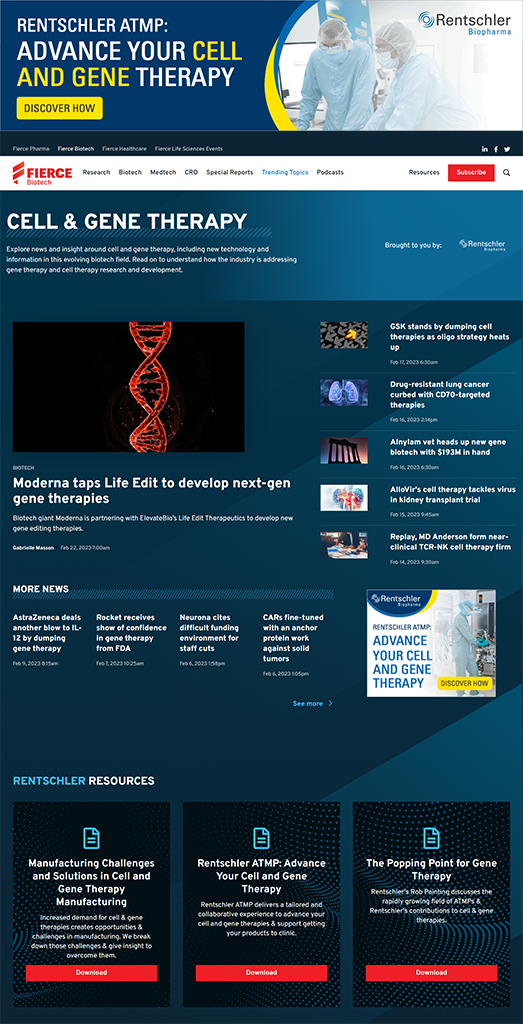
Whitepapers
Whitepapers
Submitting Creative Materials
Materials Due Date: Topic and abstract due 10 weeks prior to publish date.
When submitting creative, please send the following items:
- Custom Content Brief
- Company Logo(s)
- Company Description
Custom Content Brief: This sheet will be provided by Fierce, to be filled out by the client. This includes topic, abstract, goals, target audience and any additional notes.
Company Logo(s): Colored and white version with transparent backgrounds for any logos that are to appear on the finalized PDF. High resolution preferred (.eps, .psd, or .png).
Company Description: 50-60 words; this will appear on the finalized PDF.
The Custom Content Brief must be delivered to Fierce in order to secure a writer and schedule the kick-off call. All relevant stakeholders should attend the call to ensure everyone is working towards the same goal and be aware of the timeline.
Lead Extension
Lead extension is a multi-touch program that delivers quality content to an engaged list of leads. If this isn’t already a part of your campaign, feel free to reach out to your sales representative to discuss the possibility of adding this on.
Two Topically Relevant Assets:
- Asset: in .pdf or .mp4 form
- Registration Page Description: 200 words or less. Abstract for the whitepaper. Be specific to attract relevant registrants and to reach your target audience. Bulleted lists have worked well for this.
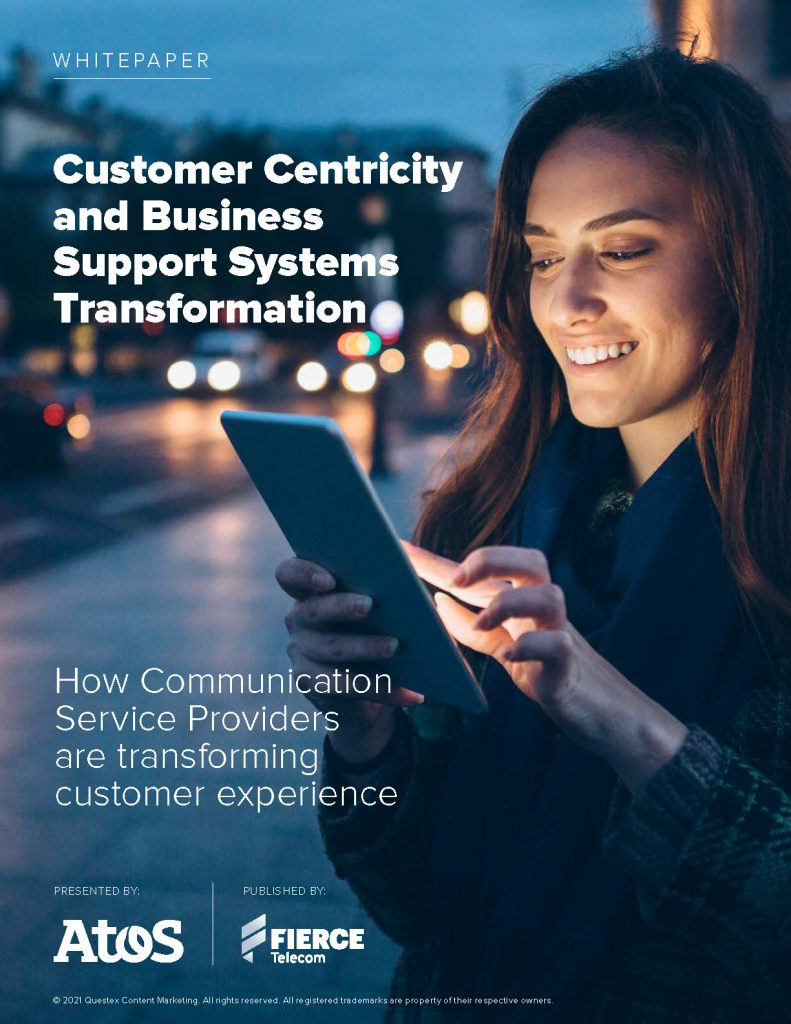
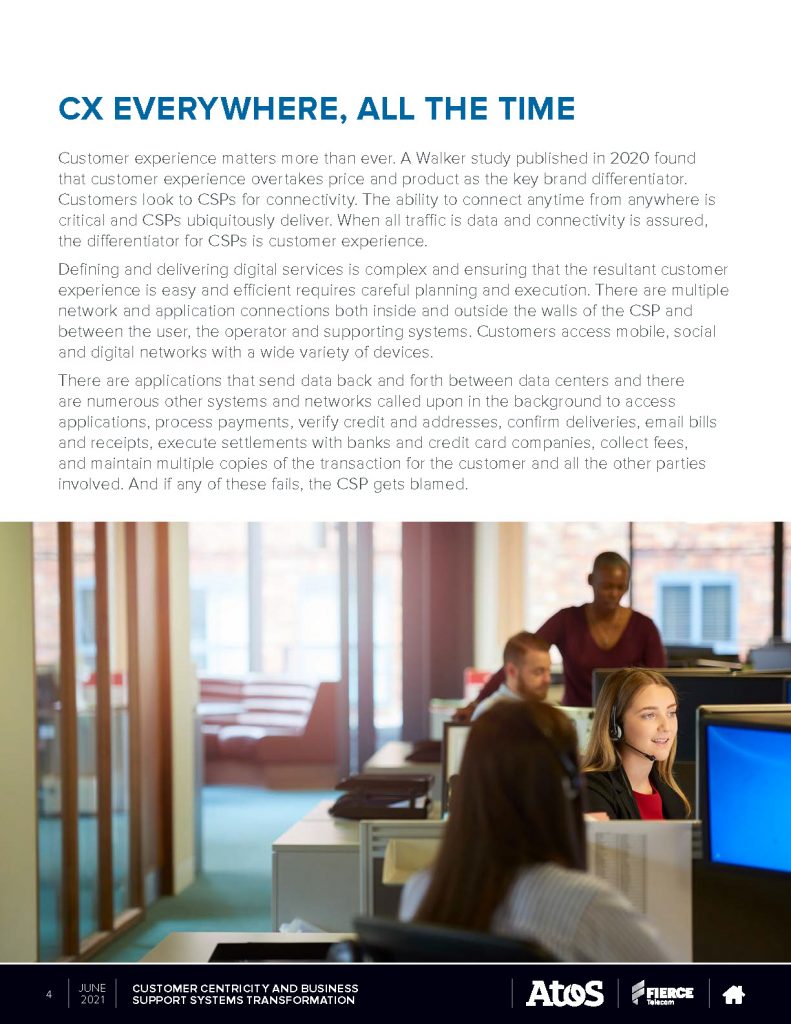
Custom Resource Center
Custom Resource Center
Submitting Creative Materials
Materials Due Date: Creative is due 30 days prior to the launch date.
When submitting creative, please send the following items:
- Logo(s)
- Target Market(s)
- Title
- Description
- Topics
- Assets
- Form Fields
Logo(s): sponsor logo(s) and any partner logo(s). These are used for branding the registration page and advertising materials. High-quality images are preferred; if you have the original .ai, .eps or .psd of your logo(s), that is ideal.
Target Market(s): describe your intended audience for these assets. Please also provide a list of direct competitors of your company so that we can work to exclude from receiving promotions.
Title: 75 characters or less. Let the audience know what your Custom Resource Center is all about.
Description: 100 words or less. Brief overview of the assets provided. It is highly recommended to include why these assets are useful to your target audience.
Topics: 3-5 topic filters (recommended) to group assets together. I.e. content type, subject type, etc.
Custom Registration Form Fields: Standard include – First Name, Last Name, Email, Company/Agency Name, Job Title, Country, Zip Code (US Only).
Assets: Minimum of 3 assets must be submitted. Each asset submission must include a title and description (~300 characters). Specifications for assets below:
Document and Links: Provide content and/or links that you would like available for attendees here. We can link to webpages (articles, blogs, etc. that live on your website), but only if your website allows third parties to display pages through an iframe. We can upload .PDFs (eBook, whitepaper, brochure, etc.) and images/infographics (JPEG, PNG, GIF, TIFF). Best practice is to stick with .PDF files, as these file types will be universally recognized on all systems and browsers. Please provide a clear and concise title and description (around 300 characters) for each asset.
Video Collection: We can add links to videos which already live on Vidyard, Wistia, YouTube, Vimeo, Kaltura, Zoom, ReadyTalk, or we can accept an MP4 file and upload it to Brightcove for hosting. While these can be accepted, we highly recommend not solely providing video files as PDFs tend to have best lead conversion rates. Please provide a clear and concise title and description (around 300 characters) for each video.
Assets NOT accepted: Unfortunately, we cannot upload PowerPoints, Word files, MP3s, or ZIP files. If a file exists behind a paywall or other form on your website, please do not provide a link to that paywall or form. Instead, please provide the actual document that resides behind that gate.