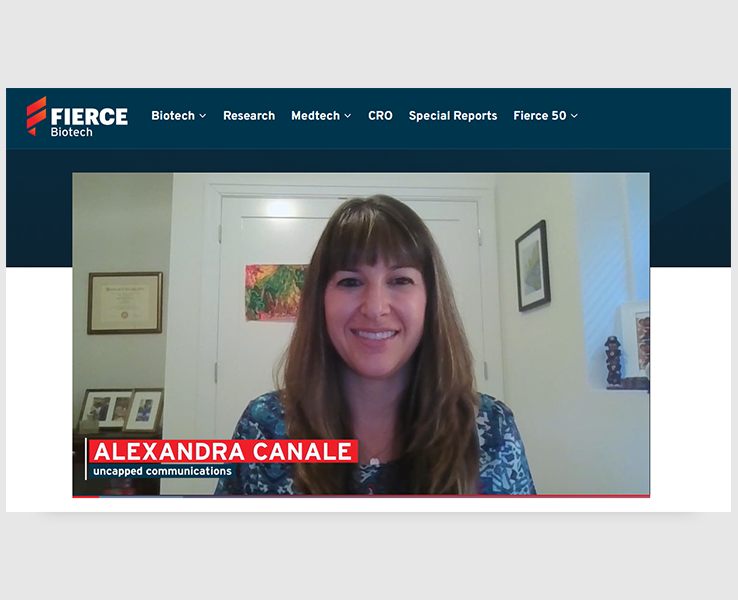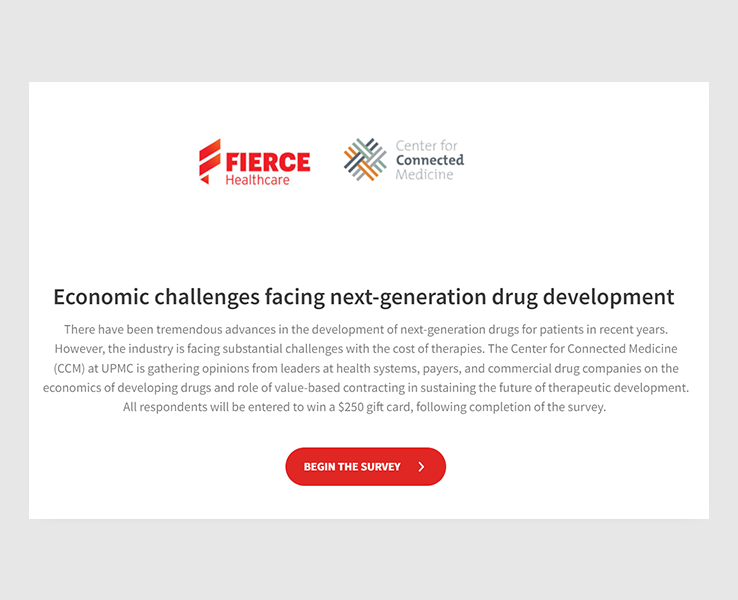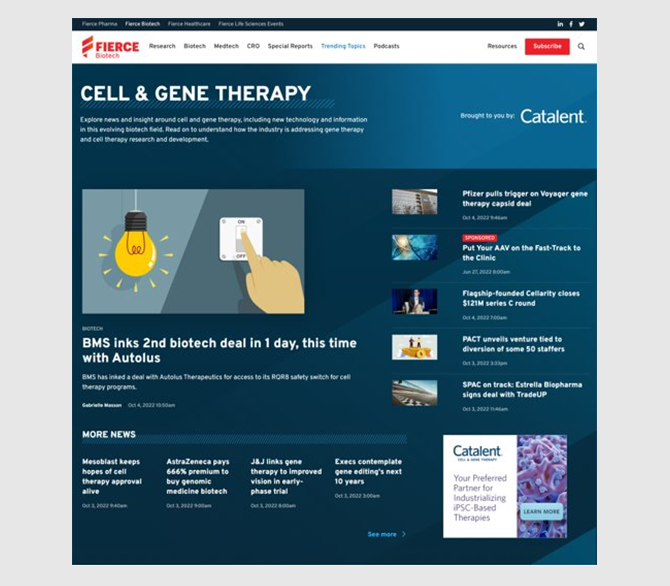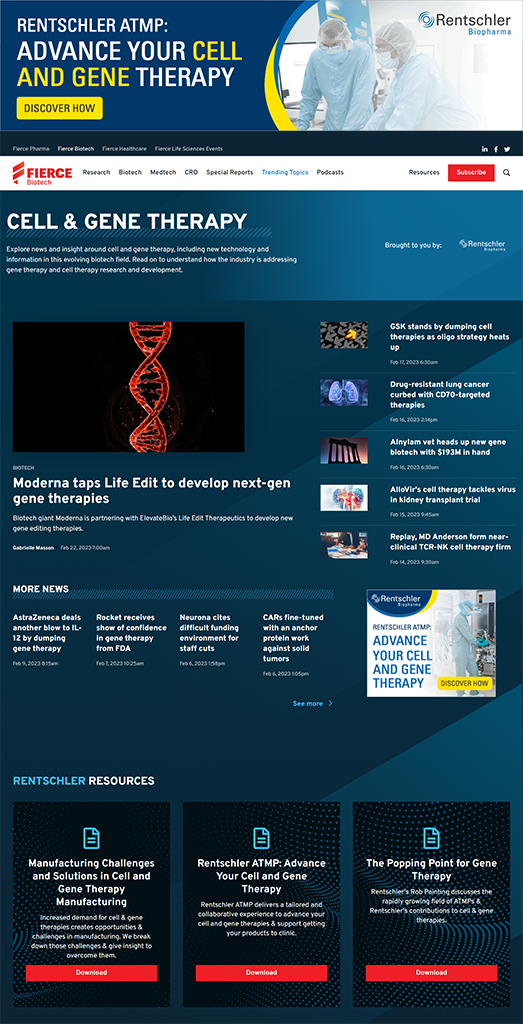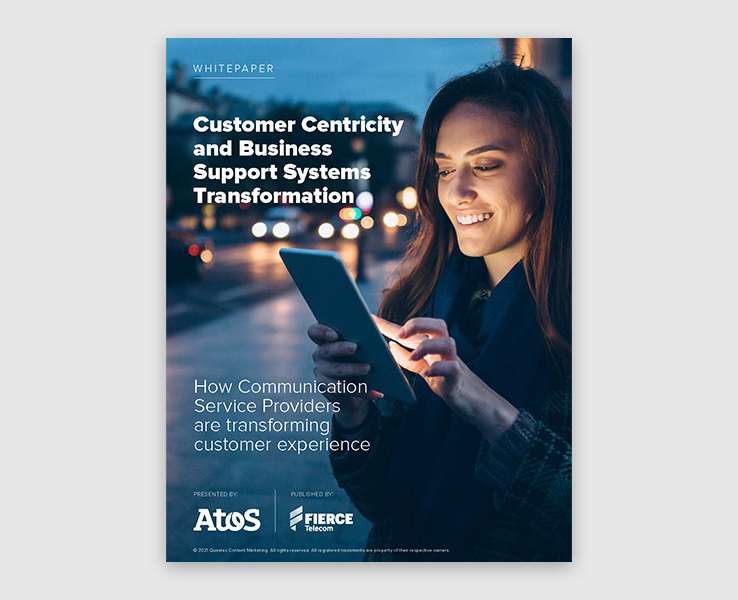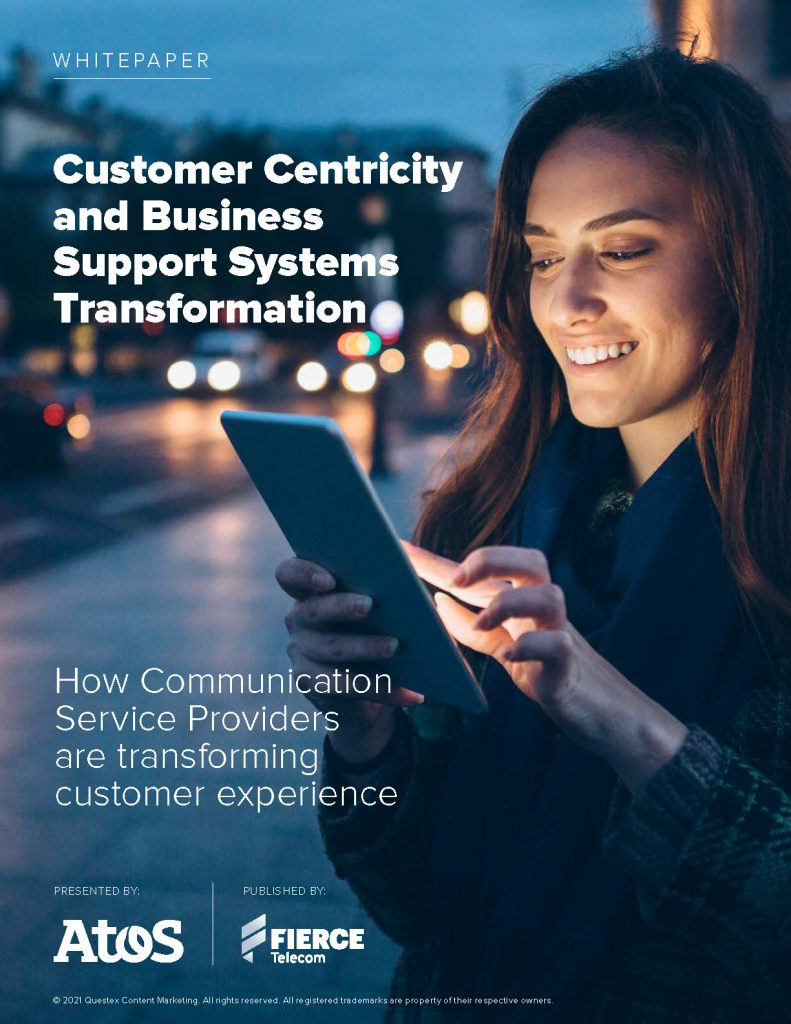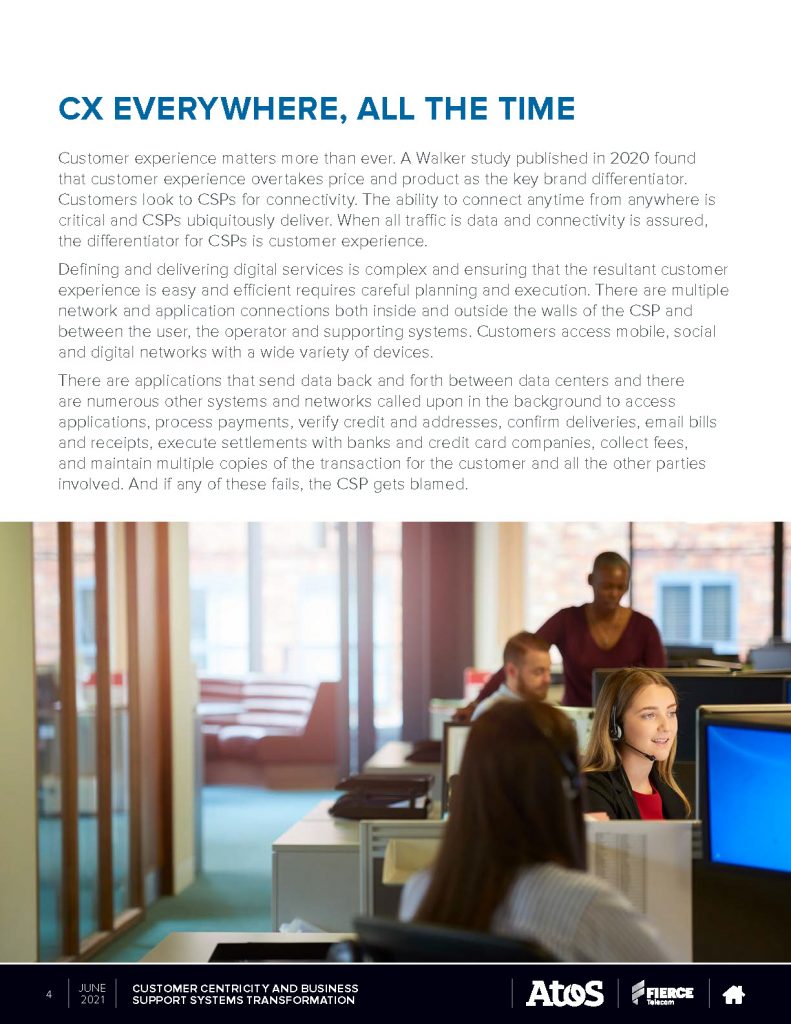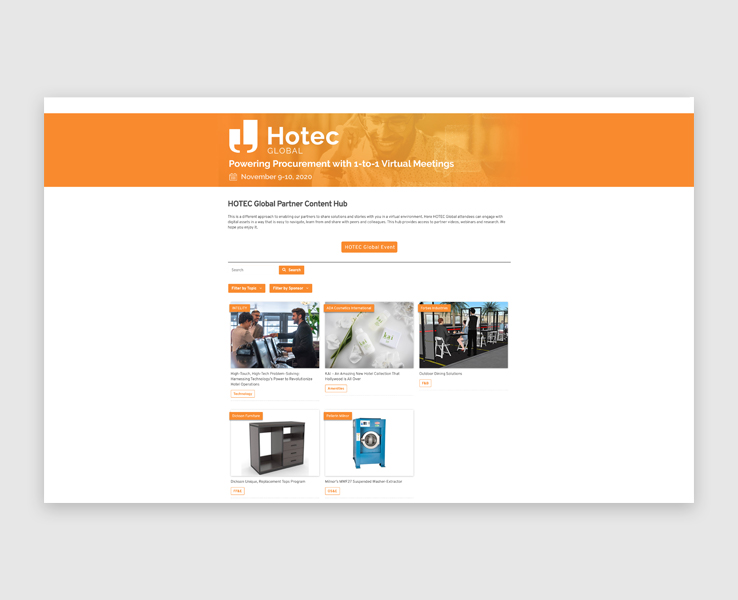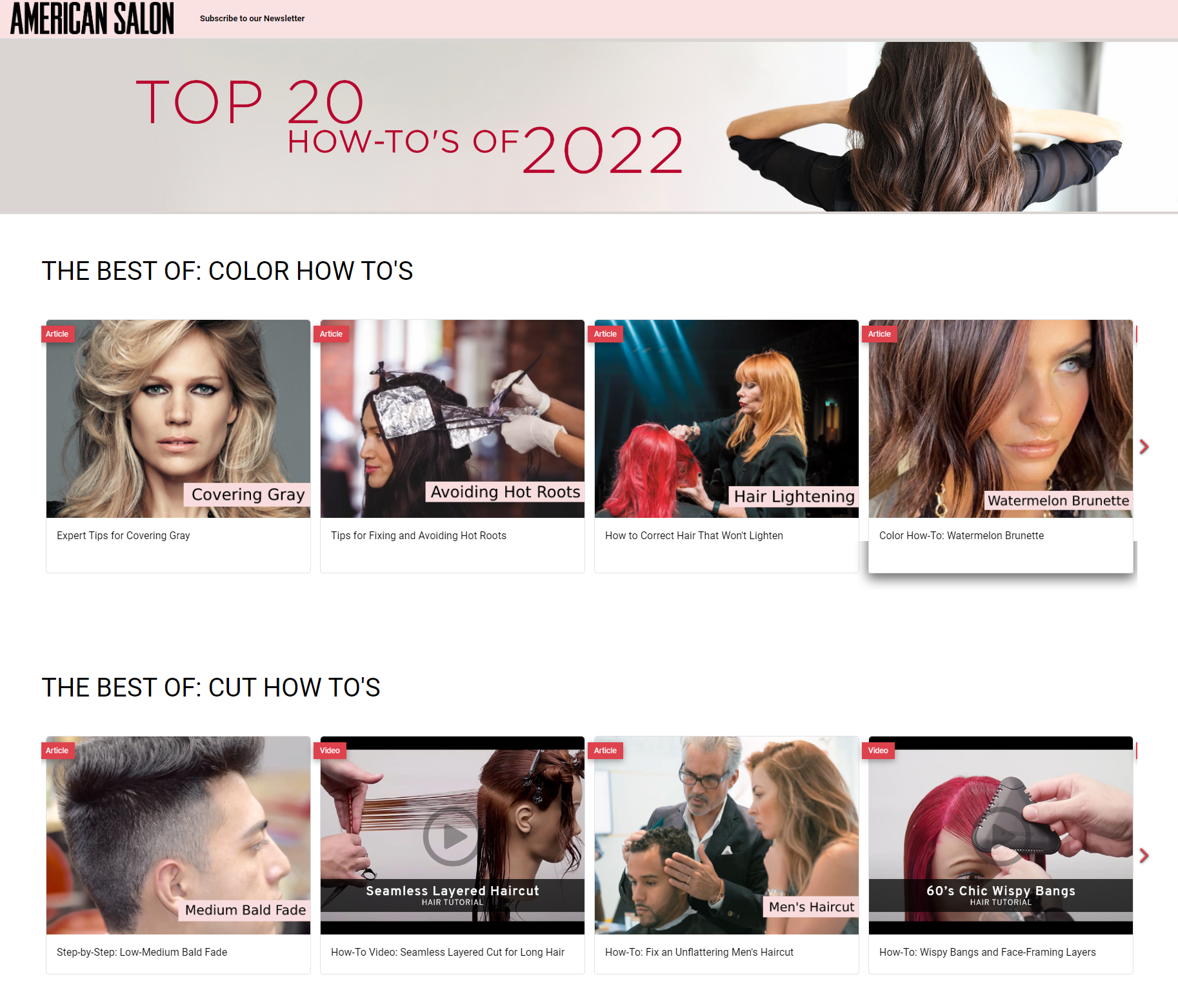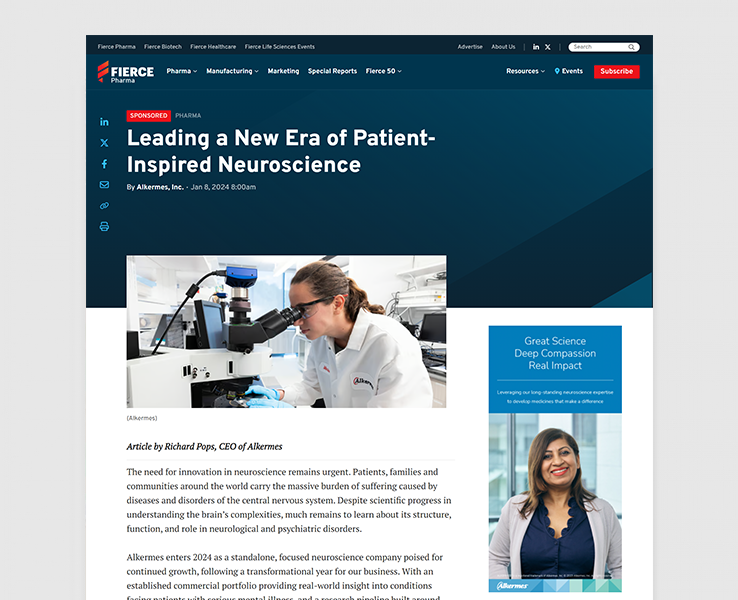Digital Interviews
Submitting Creative Materials
Materials Due Date: Creative is due 2 weeks prior to launch.
When submitting creative, please send the following items:
- 3-5 Interview Questions
- Company Logo(s)
- Interviewee Information
- Introduction (optional)
- Web ads (optional)
3-5 Interview Question: 3-5 questions to for the interviewee to be asked during interview, provided by client. Questions to be provided in advance of recording.
Company Logo(s): Colored and white version with transparent backgrounds for any logos that are to appear in the interview. High-quality images are preferred; if you have the original .ai, .eps or .psd of your logo(s), that is ideal.
Interviewee Information: Name, title, and company of the interviewee exactly as it should be written in promotions and interviewee availability for recording.
Introduction: Option to provide introduction for Interviewer to read introducing the topic of the interview or interviewee. If not provided, the interviewer will introduce the interviewee – name, title, and company.
Perform a Pre-Recording Equipment Check: Before starting your recording session, it’s essential to conduct a thorough equipment check to ensure everything is in proper working order. This step helps preempt any potential audio setup issues and ensures a smooth recording experience.
Choose a Noise-Free Environment: it’s vital to select a quiet location with minimal background noise. This choice ensures that your audio maintains the highest quality and remains free from unwanted background disturbances. Please keep in mind that our session will be on VIDEO, so make sure to have an appropriate lighting and background as there is not a feature to blur or utilize a background.
Regarding web browser compatibility:
- Make sure you are using an up-to-date version of Google Chrome.
- Open in a regular window or tab, not in incognito mode or private mode. Please do not use mobile devices for this session.
Super Leaderboard
Dimensions: 970px × 90px
Mobile Dimensions: 320px × 50px
File Formats: .gif, .jpg, 3rd party tags
- Max Length: 10 sec. maximum
- File Size: 40K
- Max Loops: 3
- Click here for a list of approved third-party vendors.
Medium Rectangle
Dimensions: 300px × 250px
File Formats: .gif, .jpg, 3rd party tags
Max Length: 10 sec.
Max File Size: 40K
Max Loops: 3
Click here for a list of approved third-party vendors.
*You may submit up to three different creatives for the three right hand rail spots, either two medium rectangles and one half page or three medium rectangles. These will rotate in position.
Half Page
Desktop dimensions: 300px × 600px
Mobile dimensions: 300px × 250px
File Formats: .gif, .jpg, 3rd party tags
Max Length: 10 sec.
Max File Size: 40K
Max Loops: 3
Click here for a list of approved third-party vendors.
*You may submit up to three different creatives for the three right hand rail spots, either two medium rectangles and one half page or three medium rectangles. These will rotate in position.